To become a PMP® Project Management Professional, it is paramount that you take the PMP® (Project Management Professional) Exam! PMP® certification is well known and adopted by individuals in more than 200 countries.
It is a widely affirmed credential for attaining a professional level of capability in project management. According to the recent PM Survey conducted by PMI across 42 countries, a certified project manager earns 22% more than those without PMP® certification.
In this article, we will discuss in detail, how to apply for the PMP® Exam and the importance of you attending a PMI Authorized Training Partner to help you pass the new PMP® Exam!
Step-By-Step Guide On How To Apply For The PMP® Exam:
Please note that before you can apply for the exam, you need to meet the PMP® Exam Application requirements given in Table 1 below. If you do, then you can proceed to apply.

PMP® Application Requirement
As specified in the table, if you hold a bachelor’s degree, you need to have three years of experience, otherwise, you need to have five years, and must have completed 35 contact hour Project Management training.
Irrespective of your formal academic qualification and experience, 35 hours of Project Management training is mandatory. 3FOLD Training is a premier Authorized Training Partner offering PMP® Exam Preparation Courses Online using our bespoke Learning Management System and Live Interactive Virtual Classroom sessions. Earn your PDUs by attending 3FOLD PMP® Exam Prep!
Now Let Us Guide You Through The PMP® Application Process:
Note: we took these screenshots on May 1, 2021. It may look different for you depending on PMI webpage updates.
1. Log on to PMI.ORG and select Project Management Professional under the Certifications Menu.

Figure 1 – Certification Menu
2. Click Apply for the PMP® Certification Exam. You will then have to provide your login credentials (if you have registered before). If you have not, please register for free. Refer to Figure 2

Figure 2 – Apply for PMP® Certification
As listed below, there are three sections in the application in process:
1. Education
2. Experience
3. Exam Details
1. Education
Type your academic qualification under “Academic Education” and the 35 Contact Hour Project Management Training (PMP® Exam Preparation) under “Professional Education”. PMI does not ask to upload any supporting documents. Once you have completed it, click save and continue. Refer to Figure 3.

Figure 3 – Academic and Professional Education
2. Experience
On the experience page, mention the required details, such as:
1. Project Title – Make sure the title reflects a project. For example, usually, project titles start with keywords such as Developing, Creating, Building, Constructing, etc.
2. Organization – Enter the name of your organization. If you are a contractor, you might have worked for a client. However, you must enter your organization’s name and not the client.
3. Job Title – Write your job title here. Keep in mind that it doesn’t need to be “project manager” or “project engineer”. You can be a team leader, quantity surveyor, scrum master, quality manager, etc.
4. Functional Reporting Area – Enter the department you belong to; it could be in Customer Service, Finance, Human Resources, IT or IS, PM Department, etc.
5. Organization Primary Focus – Could be Construction, Aerospace, Software, Armed Forces, Consulting, Government, Real Estate, Manufacturing, etc…
6. Project Team Size – The project team size is not important, it could start from 1 or 2 and reach hundreds.
7. Project Budget – This is also not a determining factor for the application. PMI only gathers this information for analysis.
8. Project Duration – Mention the start and completion date of the time you spent on the project. For example, the project could be for 2 years, however, your involvement in the project could only be for 1 year. Then you should mention the start and end dates as your joining and relieving dates from the project.
9. Approach / Methodology – You can choose either Predictive or Agile or Hybrid. Usually, the construction industry adopts Predictive, and IT/Software projects adopt Agile or a combination of both (Hybrid). PMI gathers this information for their analysis, and it will not impact the application decision.
10. Project Description – Mention your experience, project objectives, outcome, role, and responsibilities in the project. Refer to Figure 4.

Figure 4 – Project Experience
PMP Exam Details:
Mention the required details, such as:
-
- Home Address – You have an option to provide the home address or work address.
- Name of Identification – Name on the passport or any Government identity card.
- Name on the Certificate -Your name will appear on the certificate upon passing the examination.
- Email address
- Phone number – Provide the mobile, home, and work numbers. Choose the country code before entering the contact number.
- Exam location – Choose the country from where you intend to take the exam.

Figure 6 – Exam Details
Recheck the details before submitting. After the submission, PMI takes a minimum of five business days to review the application.
Once the application is approved, you will have 365 days to pay and schedule the exam.

Figure 7 – Approval
Attend 3FOLD Training PMP® Exam Prep and gain access to all the resources and guidance you need to pass the PMP® 2021 Exam and advance your career. Contact us through the Course Enquiry Form, Email, or WhatsApp.




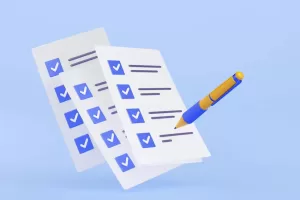

Leave a Reply
Your email is safe with us.